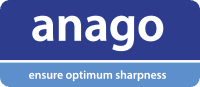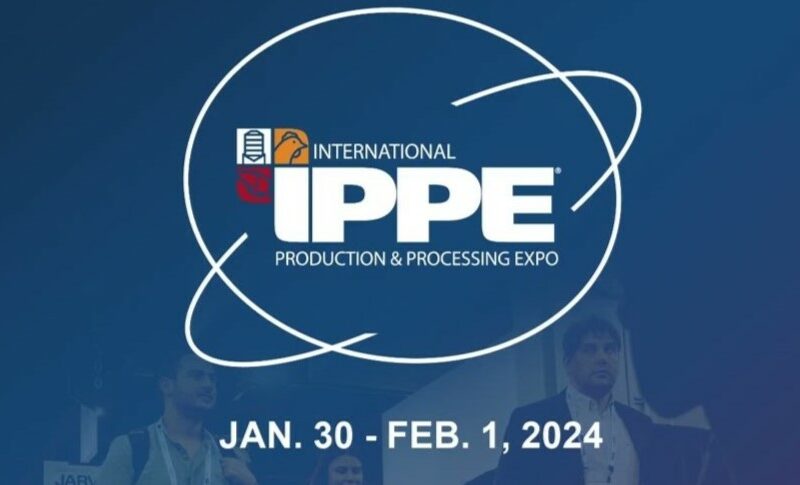In order to ensure consistent testing results and testing conditions over time, it is very important to regularly calibrate your Anago knife sharpness tester.
Day to day use of the knife tester and things like dull knives applying excessive force on the top clamp/load cell assembly can cause the weight readings recorded by the load cell to become less accurate. Take a look at the LCD screen on the sharpness tester when the machine is turned on and you will see a weight reading in Kilograms. When your 2Kg calibration weight is hanging from the top clamp this figure should read at 2.0Kg or very close to that. Likewise, when there is no weight or test media in the top clamp it should read 0.0Kg. If your weight is not within .05Kg of this, the tester needs be re-calibrated.
This calibration process is very easy and simply involves following the prompts on the testers LCD screen. Start calibration by hitting the “setup” button on the keypad (if your machine is an older model without this button, then hold down the “stop” button until the machine enters calibration mode). Make sure you save at each point of the calibration. If you do not wish to change your top and bottom positions for the knife clamp you can choose to “skip” this part.
If this process is done regularly you can ensure consistent results when tracking sharpness over time and the highest level of accuracy in your day to day measurements.
Happy Testing!