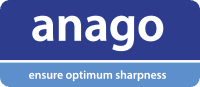Software – KST v3.6.99
Last updated: 15 May 2024
SharePoint Link: Anago KST Setup v3_6_99.exe
Once you have downloaded the install file, run it (you may have to click more > run anyway), you can work your way through the easy setup process. Once you have gone through the download process, you can generate Anago license codes under the License Generation Tab.
If you have existing software you are looking to update, you can update it under C:\Program Files (x86)\Anago\KST by replacing the existing Anago KST.exe file with the below file.
Anago KST Update File: Anago KST.exe